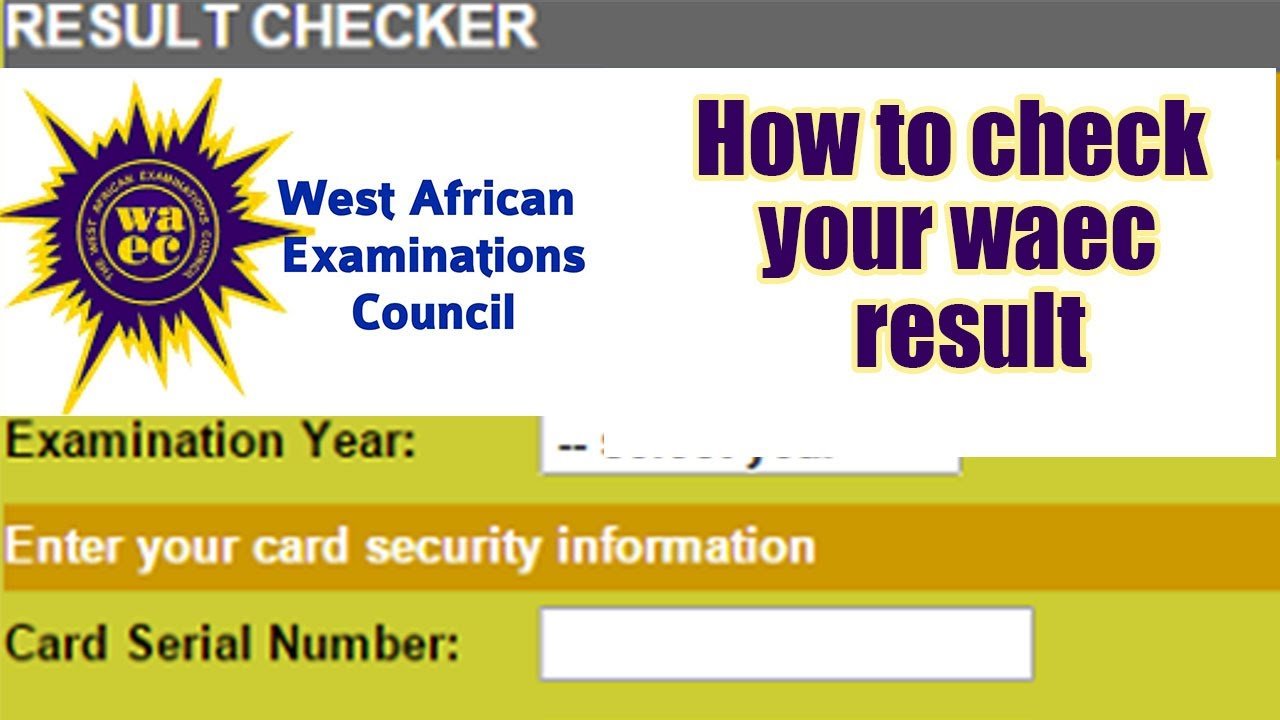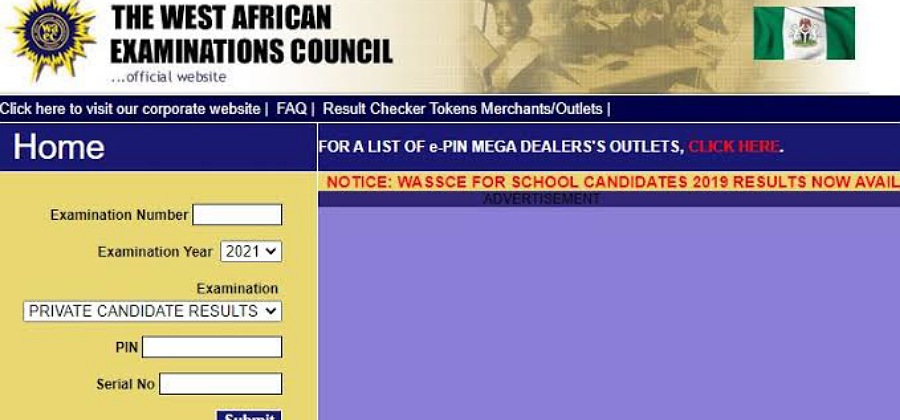To check your WAEC (West African Examinations Council) results, follow these steps carefully. The process typically applies to results for exams like the WAEC WASSCE (West African Senior School Certificate Examination), which is conducted in countries such as Ghana, Nigeria, Sierra Leone, The Gambia, and Liberia.
Steps to Check Your WAEC Result Online
1. Get Your WAEC Scratch Card or PIN
- Purchase a WAEC scratch card or PIN from an authorized dealer, bank, or WAEC office.
- Some countries now offer digital PINs, which can be bought online.
2. Visit the Official WAEC Result Checker Website
-
Go to the WAEC result-checking portal for your country:
- Nigeria: www.waecdirect.org
- Ghana: ghana.waecdirect.org
- Other countries have similar dedicated portals.
3. Enter Your Examination Details
On the portal:
- Examination Year: Select the year you took the exam (e.g., 2024).
- Examination Type: Choose the type of exam (e.g., WASSCE School Candidates or Private Candidates).
- Index Number: Enter your unique 10-digit WAEC index number.
- PIN/Serial Number: Input the PIN or serial number from your scratch card or e-PIN.
4. Verify Your Entries
- Double-check all the information you have entered to avoid errors.
5. Submit and View Your Results
- Click on the "Submit" or "Check Results" button.
- Your WAEC results will be displayed on the screen.
6. Print or Save Your Results
- Print a copy of your result for reference.
- Alternatively, save a digital version as a PDF or screenshot.
Checking Results via SMS (Optional, Depending on Country)
If the online method is unavailable, you can check your results via SMS in certain countries like Nigeria.
- Open your phone’s SMS application.
-
Type a message in this format:
WAEC*ExamNumber*PIN*ExamYear
Example:WAEC*1234567890*123456789012*2024 - Send the message to the designated short code (e.g., 32327 in Nigeria).
- Wait for a reply with your results.
Note: SMS charges may apply.
Common Challenges and Solutions
-
Incorrect PIN or Serial Number:
- Ensure you enter the correct PIN or purchase a new one if the current one is invalid.
-
Portal Not Loading:
- Retry during non-peak hours or check your internet connection.
-
Result Not Available:
- If your result is not found, it may not have been uploaded yet. Contact WAEC support for assistance.
-
Forgotten Index Number:
- Retrieve your index number from your exam center or school.
Important Notes
- Always use official WAEC websites or authorized dealers to avoid scams.
- Keep your scratch card details confidential.
- Ensure your internet connection is stable during the checking process.
By following these steps, you should be able to access your WAEC results easily and securely.
Tags:
scholarship